Download Webshots
Install or update your Webshots desktop application
By downloading Webshots, you accept our Terms of Use and Privacy Policy
Windows
Windows SmartScreen Warning: You may see a "Windows protected your PC" message. This is normal for new software. To proceed:
- Click "More info" on the SmartScreen popup
- Click "Run anyway" to continue the installation
After downloading either, open the installer from your Downloads folder and select "Run or Open"
macOS
Apple Silicon (Mx)
Download for Apple SiliconAfter downloading, open the .dmg file and drag Webshots to Applications
Getting Started
Automatic Updates
The easiest way to keep Webshots up-to-date is through automatic updates
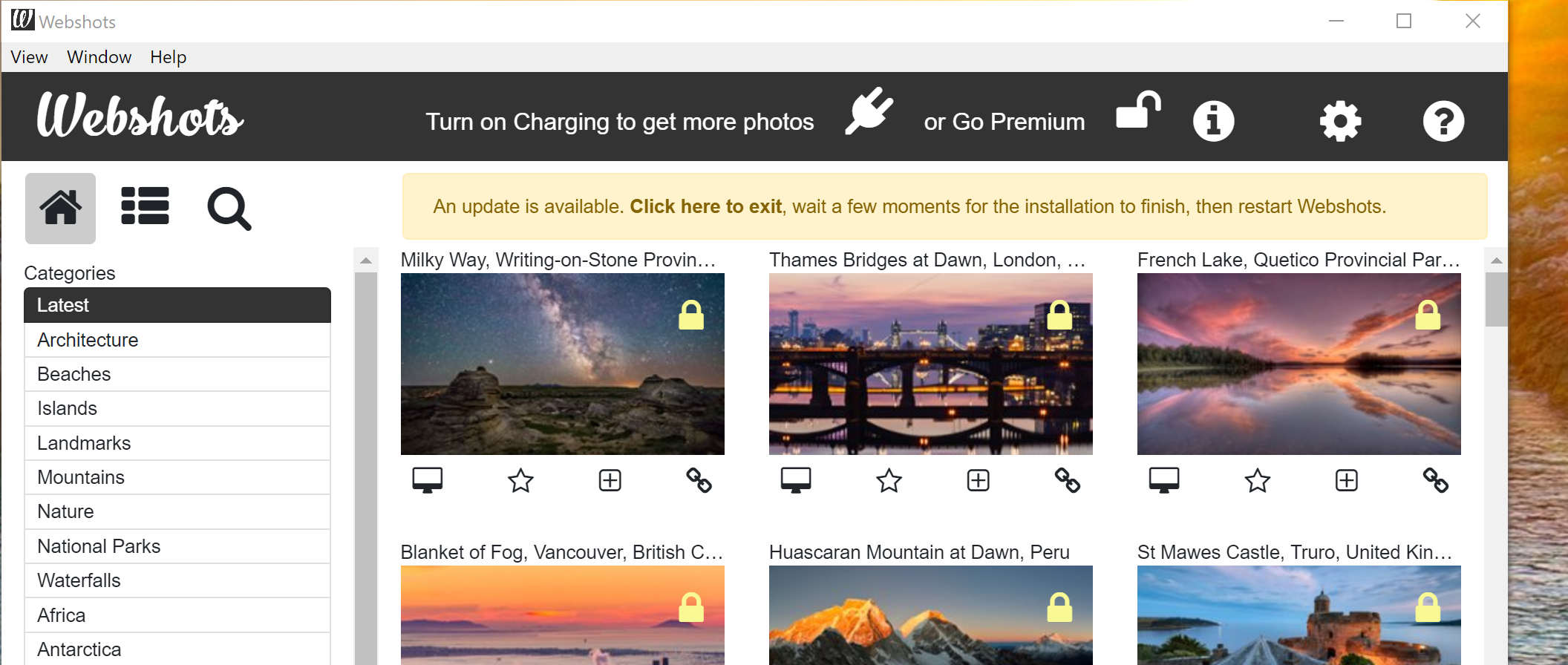
Release Notes
New look, improved screen savers, bug fixes.
New look, improved screen savers, bug fixes particularly with blank savers and notifications.
Improved screen savers, new screen saver, new colomn layout, improved notifications
Improved screen savers, new screen saver, new colomn layout, improved notifications, bug fixes.
Improved startup, bug fixes
Fixed startup when documents are read only. Bug fixes.
New calendar themes, bug fixes.
Nice new calendars, fixes for read only Webshots photo directories.
Remove Google Photos support, 5k support, bug fixes
Google removed Photos api so had to remove from Webshots, 5k support, bug fixes